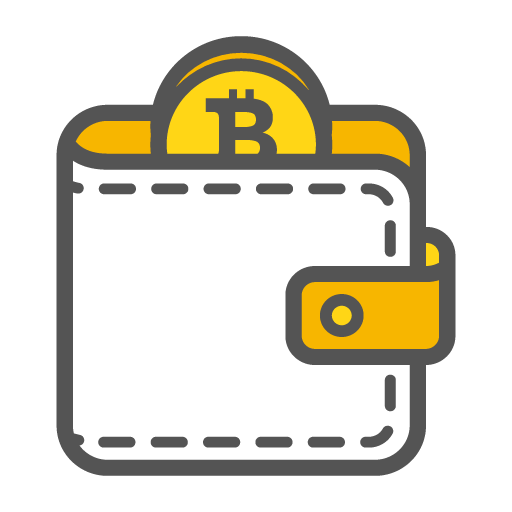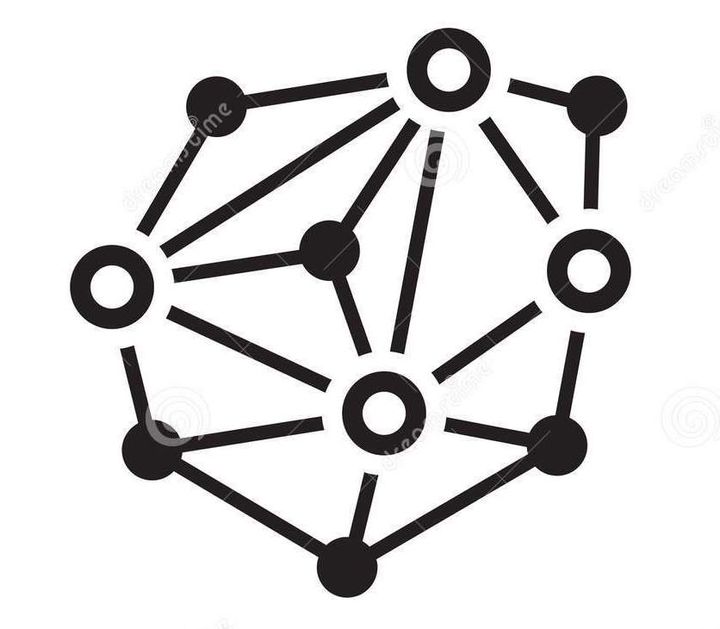Funding your BlueWallet from your Lightning Node
How to get funds into your BlueWallet Lightning wallet over the Lightning Network.

You have decided to dive into the Bitcoin rabbit hole, and become a full participant by setting up a Lightning Node, taking full custody over your funds and their interaction with the Bitcoin and Lightning networks.

You choose to install the BlueWallet LND⚡️hub, which allows you to host Lightning wallets for yourself, friends, and family. Your node is like having your own bank, and LND⚡️hub is like a safety deposit box service within it. You, your friends, and family have their own keys for their personal safety deposit boxes, and the contents of those boxes are kept separate from the bank’s other operations. That is, the bitcoin in those Lightning Wallets is separate from the bitcoin on the node itself.
When payments are made from connected BlueWallet wallets, bitcoin is sent from their “safety deposit box” out to the larger Lightning Network, facilitated by your node. Your node will need to have sufficient liquidity and open channels to route the funds to other Lightning Network addresses.
If you plan to use the node only for private use from your hosted wallet(s), then you should open at least 1 private channel to a well-connected and well-funded node — preferably one that has low routing fees. You should open it with enough funds to cover any payments your wallet users might make. 10x the average payment size is the recommended channel size. The average payment size is currently about 400,000 sats. To get incoming liquidity, so that your hosted wallets can receive funds, you might try a liquidity swap, using a service like LightningNetwork+, or by coordinating with other plebs on PLEBnet. Another way to create incoming liquidity is to balance your open channel by sending a lightning payment for half of the channel's liquidity to another wallet that you own (you could setup a Muun Wallet).
After installing the BlueWallet wallet app on your mobile device, setting up a lightning wallet, and connecting it to your node, you may wonder how to get bitcoin into the wallet.
The simplest way is to send bitcoin to the lightning wallet from an on-chain bitcoin wallet. To do that, open the lightning wallet, tap “Manage Funds”, and choose “Refill” to send from the mobile BlueWallet bitcoin wallet, or to send funds from any other bitcoin wallet, choose “Refill with External Wallet”. As of the time of this writing, on-chain transaction fees average around $0.60.
Funding BlueWallet Over Lightning ⚡️
To fund your BlueWallet lightning wallet via the Lightning Network, you will need a separate lightning wallet to send from. Open your Bluewallet lightning wallet, and tap the “➘ Receive” button at the bottom of the screen. This will generate a Lightning Invoice, which is how to initiate transactions on Lightning.
When you generate an invoice from a wallet connected to your node, the invoice contains routing instructions for other nodes to send the payment back to your node. If you try to pay that invoice from your node, you will get an error saying you can’t pay yourself.
This means that you cannot send funds directly from your node to BlueWallet wallets that are connected to your node.
To pay the invoice, you will have to setup another lightning wallet that isn’t connected to your node, send funds to it (over Lightning or on-chain), and then pay the invoice from that wallet.
The Muun wallet is a non-custodial Lightning wallet for iOS and Android, and is a good candidate. Another option is the Breez wallet, although at the time of this writing, the iOS version seems to be in beta status.
Once you have a separate lightning wallet set up, you can generate an invoice with it, and pay that invoice from your node. When the funds arrive a second later, you can pay your BlueWallet invoice from the new wallet, and achieve your goal of funding your Bluewallet wallet over the Lightning Network.